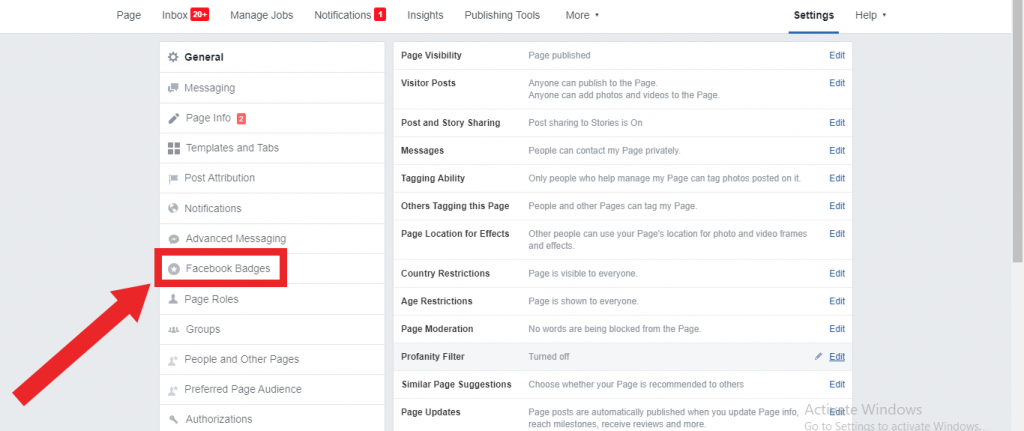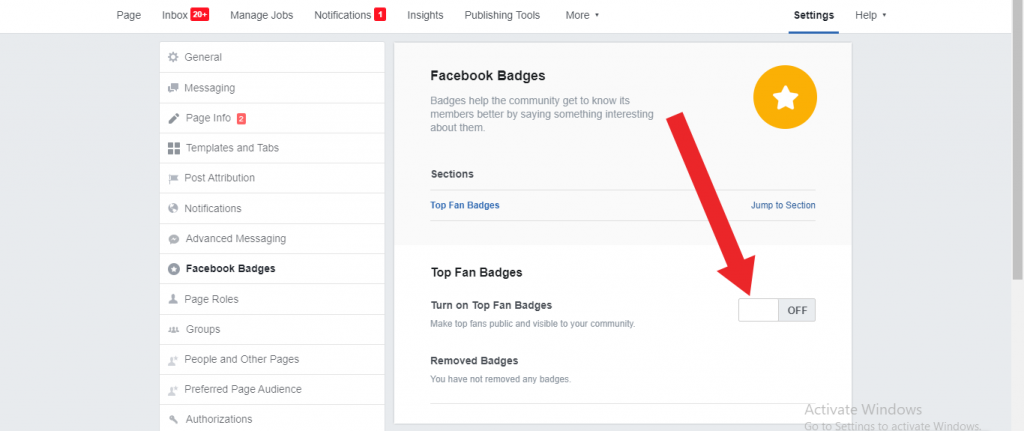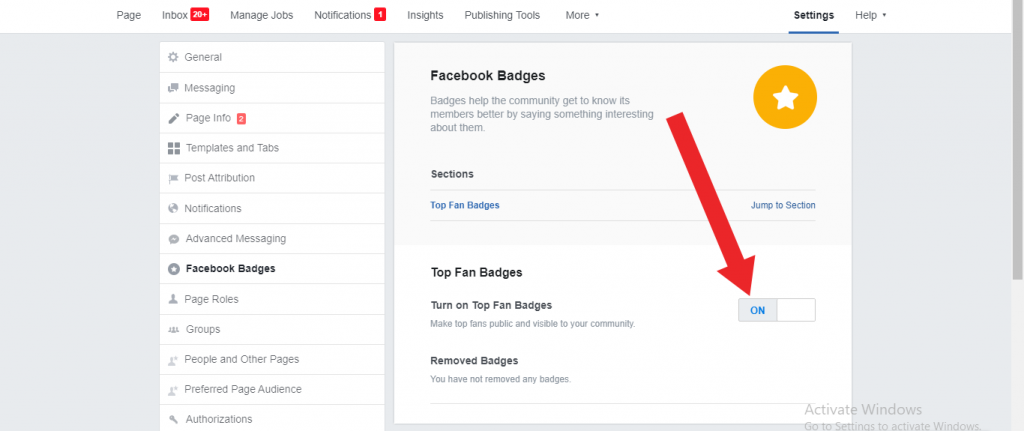Top Fan Badge
Hi, Friends if you don’t know what is Top Fan Badge on Facebook and what are the benefits of this badge then don’t worry, I will give you complete information.
Let’s see what is this badge and how to display this badge on Facebook. First of all I will tell you what is this badge.
information:
This badge is mostly used on Facebook Page.if you have any Facebook page and there is a lot of following on your Facebook page. mostly people like and share your Facebook Page posts but you don’t know whois top fan facebook who likes and shares your Facebook Page post.
if you want to know about that top fan facebook who mostly likes and shares your Facebook Page post then Facebook Top fan Badge is very useful for you. With the help of this badge, you can know about that person.
How to Display Facebook Top Fan Badge
Now I will tell you how to display this badge on Facebook. The procedure is very simple and easy.
Click on Settings option:
Go on your Facebook page and click on Settings option.
Click on Facebook Badges Option:
After clicking on settings option you will see a lot of options on your screen. now you click on Facebook Badges option.
Turn on Facebook Top Fan Badge:
When you click on Facebook Badges option then you will see one option and that option name is Turn on Top Fan Badges.
if this option is off then turn on this option.
Friends I hope you understand all the information. if you have any questions in your mind you can ask me at any time. I will reply to you as soon as possible.
You can also read this:
Subscribe us on YouTube Channel