How to Create a Logo
Hi, Everyone in this post you will get the information about How to Create Logo on Mobile. if you don’t know How to Create Logo on Mobile then read this information carefully. After reading this information, you will be able to create a Logo on Mobile. in this post, I will tell you about the Best Free Logo Maker App. With the help of this app, you can create a beautiful and professional Logo in a very easy way. With the help of this app, You can get Professional Logo Without Watermark. When you install and open this app they don’t say to sign up.
Let’s talk about the procedure.
Procedure about Creating Logo
First of all, you have to install one app and that app link is given below.
After installing this app, you have to open it, when you open it, you will some options
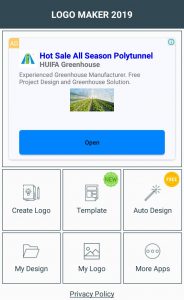
You have to click on one option and that option is Auto Design.

When you click on this option, you will see some options like Choose industry, Your Company Name, and Slogan.
You have to Choose Category about your logo then you have to type Company name and Slogan. When you do this then click on the next option.

Now you have to choose the Font Which you want to add in your logo. After Choosing font then click on Next Option.
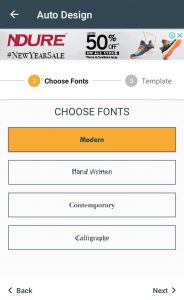
Now you can see different logos on your mobile screen. Select one logo which you want to get.

when you select any logo you will see a new option and that option is Edit and Save. Now click on that option.

Here you can edit your logo. if you want to change anything, you can do it here.

For example if you click on any text then you will see different options and you can see that option in the below image.

When you see your logo is ready then click on save option. after clicking on save option, you will see 2 different options and that option is SAVE IMAGE and SAVE DESIGN. Now you have to Click on Save image option.

When you click on SAVE IMAGE Option, you will see new options on Your Screen and that option is STANDARD, HD, and Custom. Click on that logo size which you want to get. in Custom Option, You can write your that logo size which you want. After Selecting Logo Size, you have to click on OK Option.

After Clicking on OK Option, Your Logo will be saved in your Mobile.
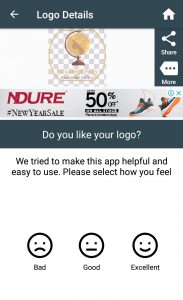
Note:
I hope, you understand this information. If you have any questions in your mind, you can ask me at any time. I will reply to you as soon as possible.
Thanks for visiting this Website
