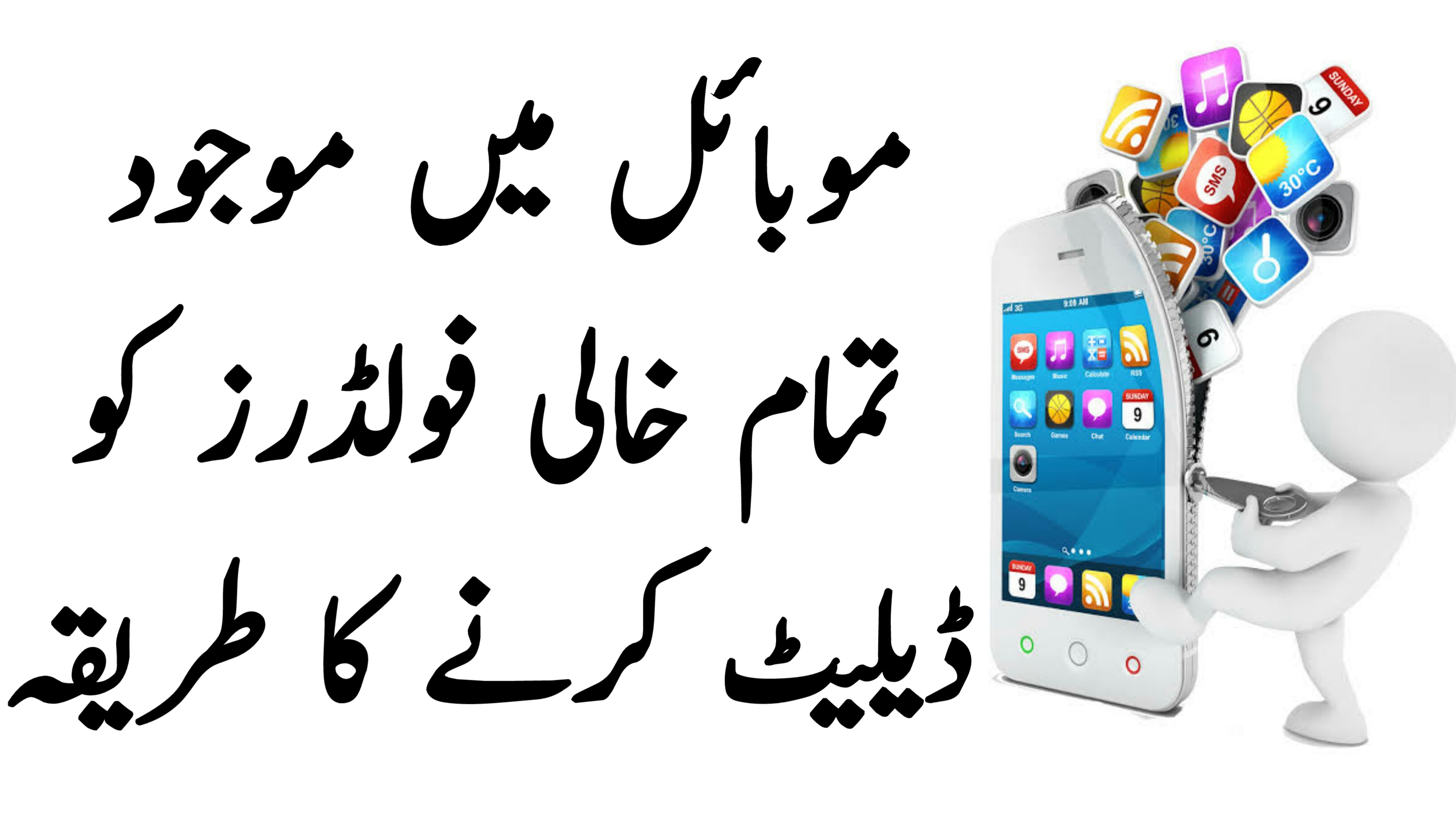Hi,Friends if you want to delete empty folders from mobile but you don’t know about procedure then don’t worry i will tell you about How to delete empty folders from mobile phone.
First of all you have to install one app. with the help of this app you can delete empty folders from your mobile phone.you can download this app by clicking on download link in below. After installing this app open it in your mobile phone.after open this app you will get few options. you have to click on first option and first option name is Scan Empty Folders-Whole Device.

After clicking on Scan Empty Folders-Whole Device option. Now you have to click on OK Option.
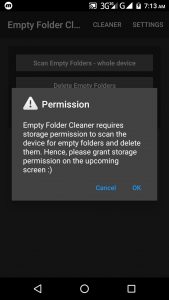
This app will ask permission to you . You have to click on allow option.
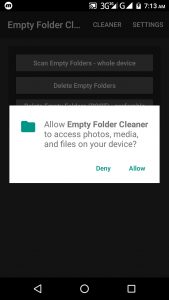
Now you click again on first option.

Now this app will search all empty folders in your mobile phone. This app will show you all empty folders after searching.This app also tells you numbers about empty folders.

Now you can delete all empty folders by clicking on delete empty folders option.That is second option in this app.

if you have to ask any question about this app you can ask me.
if you want to download this app click on download link in below.
You can also read this: