Google Gemini is more than just an AI assistant—it’s a powerful productivity tool integrated across Google’s ecosystem. One of its standout features is Gemini Gems, custom-tailored AI models designed to help with specific tasks. Whether you’re a student, a developer, or just someone trying to stay organized, Gems can streamline your workflow.
This guide explains what Gemini Gems are, how to access them, and how to share them with others.
What Are Gemini Gems?
Gemini Gems are customizable versions of Google’s AI model. Think of them as your personal AI assistants, each trained to specialize in specific tasks or topics. They can help you with things like:
- Organizing homework
- Providing career guidance
- Assisting with coding
- Meal planning
- Automating repetitive work
You can choose from pre-made Gems or create your own. Custom Gems allow you to save detailed prompts, context, and instructions—so you don’t have to start from scratch every time.

Why Use Gemini Gems?
Gemini Gems are designed to reduce repetitive prompting and increase efficiency. Here’s how they benefit you:
- Save time by storing task-specific instructions
- Enable context-aware responses using uploaded files (e.g., from Google Drive)
- Work like expert assistants trained in exactly what you need
- Support collaborative and recreational use cases
Creating a Gem isn’t just about functionality—it’s about personalization. You can define:
- Persona – What role the Gem should play (e.g., teacher, chef, coach)
- Task – What it needs to do (e.g., write, analyze, summarize)
- Context – Background info, documents, or references
- Format – Desired output structure (bullet points, tables, essays)
How to Access Gemini Gems
You can access Gemini Gems via:
- The Gemini mobile app
- The web version at gemini.google.com
Note: You can only customize, edit, or delete Gems through the web version.
Previously available only to Gemini Advanced subscribers, Gems became free for all users in March 2025.
To get started:
- Visit gemini.google.com
- Click or tap the hamburger menu
- Select Explore Gems

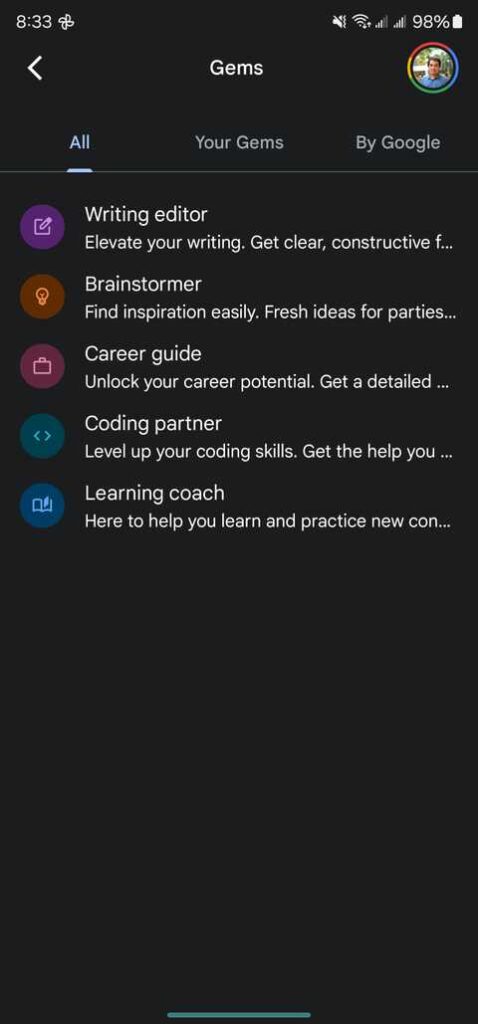
What Can You Do with Gemini Gems?
Besides using Gems for personal productivity, you can collaborate with others by sharing your custom creations. This makes it ideal for:
- Team projects – One person creates a Gem, and others reuse it
- Family planning – Share meal planners or budgeting tools
- Creative work – Collaborate on writing or research tasks
You can also control access just like you would with a Google Doc:
- Allow view-only access
- Grant editing permissions
- Share via email or link
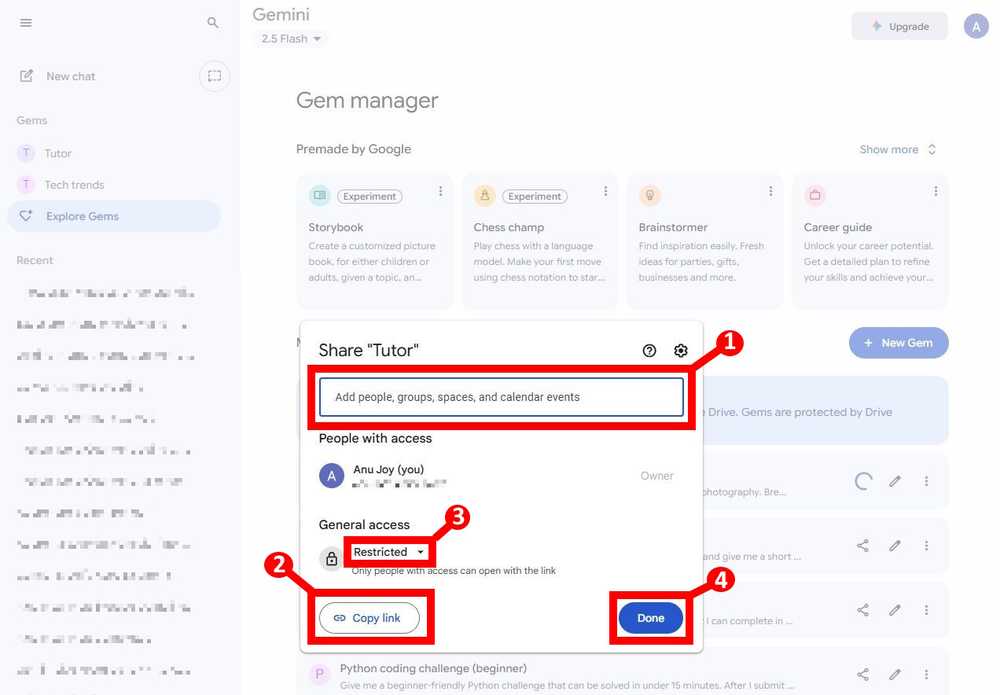
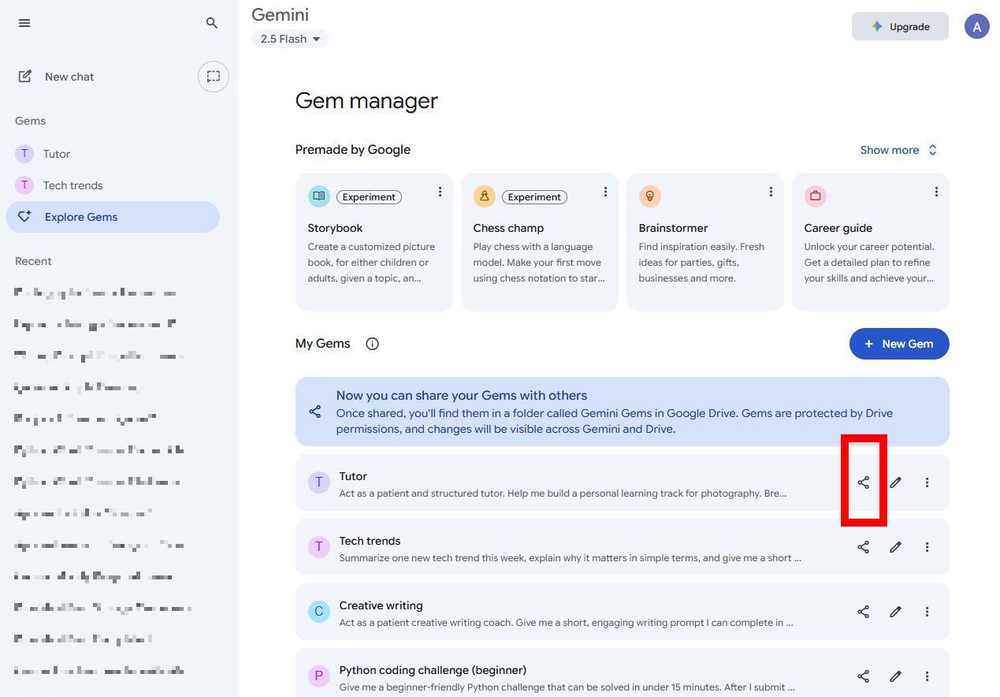
How to Share Gemini Gems
To share Gems, you must first create them via the web version of Gemini. Once your Gems are saved, sharing is simple.
On Mobile
- Open gemini.google.com in your mobile browser
- Tap the hamburger menu in the upper-left
- Select Explore Gems
- Scroll to the My Gems section
- Tap the Share icon next to the Gem
- In the share window:
- Add people or groups by name/email
- Or tap Copy link to share manually
- Tap Done
💡 You can adjust view/edit permissions via the General access dropdown.
On Desktop
- Visit gemini.google.com on your computer
- Click the hamburger menu
- Select Explore Gems
- Go to the My Gems section
- Click the Share button next to your chosen Gem
- In the share panel:
- Add people or copy the link
- Modify access permissions
- Click Done
All shared Gems are also saved in your Gemini Gems folder in Google Drive, where you can manage sharing settings later.
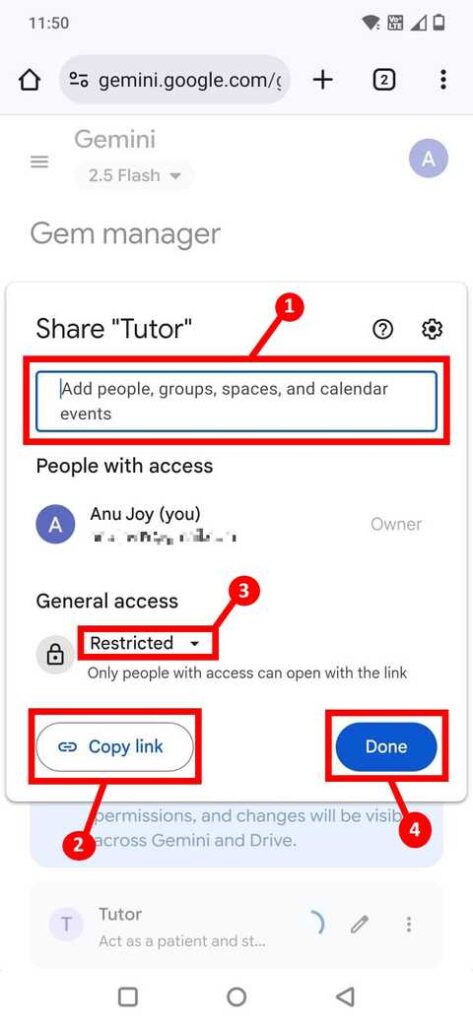
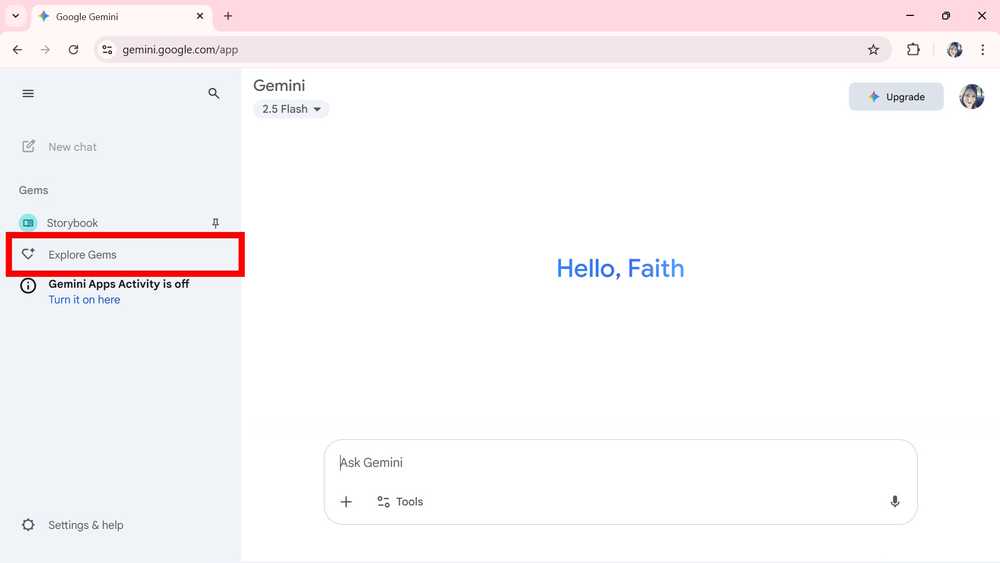
Tips for Better Gemini Gems
Creating effective Gems takes effort. While sharing pre-made ones is convenient, building a highly personalized Gem means:
- Mastering prompt engineering
- Giving enough context
- Structuring responses clearly
But the payoff is worth it. Once built, a good Gem can become a permanent tool in your workflow.
Final Thoughts
Gemini Gems are a game-changer for anyone looking to integrate AI into daily tasks. Now that they’re free to all users, there’s never been a better time to explore what they can do.
Whether you’re automating reports, planning meals, or helping your team stay on track, Gemini Gems make collaboration and customization easier than ever.



